Specifications
Cloud Enabled with mydlink™ Services
-
Remotely manage data or built-in applications from anywhere using the mydlink™ mobile device app or on a PC through the secure mydlink™ portal
-
Free mydlink™ Access-NAS app for iPhone and iPad, or Android smartphone and tablet, to set up your own personal cloud and access files from wherever you are
-
Simplified setup through the secure mydlink™ portal with D-Link Zero Configuration technology and mydlink™-enabled router
Storage
-
Two easy-to-load hard drive bays accept any capacity 3.5” SATA internal drive
-
Hot-Swap feature enables replacing a failed hard drive without having to power down or reboot.
-
USB 3.0 port to connect additional external storage or multifunction printer
Performance
-
Faster, more powerful hardware and add-on software features provide a streamlined solution
-
Gigabit Ethernet connectivity provides high speed network transfers
Media Streaming
-
DLNA Certified media server
-
Music & Photo Center software
-
iTunes media server with AirPlay support
-
Peer to peer download engine
Application Support
-
Built-in Surveillance Center
-
Third party add-on support
Backup Options
-
Feature-rich backup software suite
-
Supports local, remote, USB, and cloud backup
-
Supports Apple Time Machine
-
RAID 1 technology helps protect your data
General
Standards
-
IEEE 802.3
-
IEEE 802.3ab
-
IEEE 802.3u
-
TCP/IP
-
CIFS/SMB
-
NFS
-
AFP
-
DHCP Client
-
DDNS
-
NTP
-
FTP over SSL/TLS, FXP
-
HTTP/HTTPS
-
LLTD
-
PnP-X
-
UPnP AV
-
USB 3.0
-
Bonjour
-
WebDAV
Supported Hard Drive Types
-
-
3.5” Internal SATA I/II – Supports hard drives with capacities of 4TB or above1
Ports
-
-
10/100/1000 Gigabit Ethernet port
-
USB 3.0 Host port
-
Power
LEDs
-
Power
-
USB
-
LAN (on LAN port)
-
HDD 1
-
HDD 2
Management
Disk Management
-
Multiple hard drive configurations:
-
RAID 0
-
RAID 1
-
JBOD
-
Standard
-
RAID migration from Non-RAID to RAID 1
-
Hard drive format: EXT4
-
Scandisk
-
S.M.A.R.T.
-
Supports Advanced Format HDDs
Account Management
-
User account management
-
Group account management
-
User/Group quota management
-
Network access management
-
ISO mount management
Download Management
-
HTTP/FTP scheduled downloads
-
Peer to peer (P2P) download client
Backup Management
-
Scheduled backup from PC to NAS (D-Link ShareCenter Sync)
-
Scheduled local backups
-
Scheduled remote backup
-
Apple Time Machine support
-
USB backup
-
Cloud backups (Amazon S3)
Device Management
-
Browser support:
-
Internet Explorer 7 or higher
-
Mozilla Firefox 3 or higher
-
Apple Safari 4 or higher
-
System Setup Wizard (Win / Mac)
-
D-Link Storage Utility (Win / Mac)
-
E-mail notifications
-
SMS notifications
-
System/FTP log
Power Management
-
Power saving mode
-
Auto power recovery
-
Scheduled power off
-
Smart Fan control
-
D-Link Green Ethernet
Remote File Sharing
-
Web file server
-
FTP server
-
WebDAV
-
Mobile device access
-
Secure mydlink™ portal access
File Sharing
-
Max. User accounts: 256 users
-
Max. Group accounts: 32 groups
-
Max. shared folders: 128 folders
-
Max. concurrent Samba connections: 64 connections
-
Max. concurrent FTP connections: 10 connections
Functionality
USB Port Support
-
Print Server
-
UPS monitoring
-
External storage device
-
MTP/PTP
Media Streaming
-
UPnP AV Server
-
Support PS3 / XBOX 360
-
Support UPnP AV > 4GB
-
Comply with DLNA HNv1.5
-
D-Link new Media Player (including Boxee) compatible
-
Supports Logitech Squeeze Center
-
Support Sonos Digital Music System via Samba
-
iTunes Server
-
Audio Streamer (icestation)
-
My Music (Music Center)
-
My Photos (Photo Center)
Cloud Service-mydlink™ Portal Web Access
-
Remote Files Access through Web Browser
-
Browse, Upload/Download, and Manage File/Folders
-
Redirect to NAS Device UI for the Access of NAS Applications
-
Email Notification to Registered mydlink™ Account
-
Supports Zero Configuration (requires mydlink™-enabled router)
Cloud Service–Mobile Apps (the “mydlink™ Access-NAS” app)
-
Ability to Access Content from Mobile Devices
-
Browse, Upload/Download, Open, and Manage File/Folders
-
View Photo and Playback Multimedia Files
-
Access to Media: Streaming for Music, Photo Galleries
-
Content Classification : Classify Contents by “Photo, Music, Video, and Document”
-
Supports iOS, Android
Built-in Applications
-
My Files (Web File Server)
-
My Photos (Photo Center)
-
My Music (Music Center)
-
My Surveillance (Surveillance Center)
My Files
-
Access, and Manage (Copy, Move, Delete, Rename, zip/unzip) Files through Web Browser
-
Share Files to Social Network (Facebook, Picasa, Flickr)
-
Open Files on Web Browser or from PC’s DefaultProgram
-
Shows File Properties
My Photos
-
Generates Photo Library, and Sort by All Photos, and by Timeline
-
Creates Albums and Manage Photos
-
Share Photos to Social Networks (Facebook, Picasa, Flickr)
-
Views Photos through Cooliris
-
Slideshows
-
Supports AirPlay
-
Shows and Adds GPS information of Photos
My Music
-
Generates Music Library, and Sort by All Tracks, Albums, Artists, and Genres
-
Supports Playlist
-
Integrates Music Player
-
Supports AirPlay
My Surveillance
-
Camera Auto Installation
-
4-Channel Motion JPEG, MPEG4 or H.264 Recording
-
Audio & Video recording in Synchronization
-
Auto Recycling Recording
-
4-channel Live Video
-
4-channel Synchronous Playback
-
Recording Type : Record by Schedule, Manual Record
-
E-map Support
-
Backup Recorded Video
Add-ons Applications
-
Multilingual Language Package
-
Photo Center (Gallery2)
-
Blog (Wordpress)
-
Audio Streamer (icestation)
-
Logitech Squeeze Center
-
AjaXplorer
-
aMule
-
phpMyAdmin
-
phpBB
-
Joomla
-
Transmission
-
Nam at elit nec neque suscipit gravida.
-
Aenean egestas orci eu maximus tincidunt.
-
Curabitur vel turpis id tellus cursus laoreet.
All the Lorem Ipsum generators on the Internet tend to repeat
predefined chunks as necessary, making this the first true generator on the Internet. It uses a
dictionary of over 200 Latin words, combined with a handful of model sentence structures, to
generate Lorem Ipsum which looks reasonable.
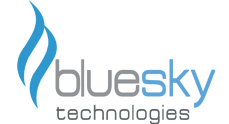
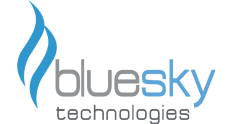












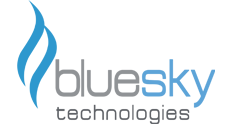



Add Your Comments